
Make YOURSELF more Seamless, Versatile and Professional Keeping the 4th Wall* intact
The Pro Speaker Presentation Speech Timer AppBenefits of This TimerGosh, there are so many different timers for so many different uses on sale, on every platform. But what makes this one different? The Speaker Presentation Timer app:
|
|
The Concept of the 4th Wall
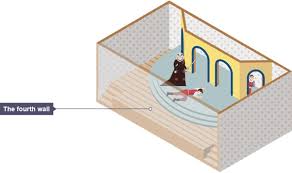 The 4th WallThe 4th Wall refers to the imaginary wall between the person on the stage and the audience. In theatre parlance, actors, unless they are narrating to the audience, never break the 4th wall - it's a cardinal sin! While the audience can see through this imaginary wall the actors act as if they cannot.
The 4th WallThe 4th Wall refers to the imaginary wall between the person on the stage and the audience. In theatre parlance, actors, unless they are narrating to the audience, never break the 4th wall - it's a cardinal sin! While the audience can see through this imaginary wall the actors act as if they cannot.
During a show, actors might congregate at the front of the stage, looking above the audience's heads, and espouse the beauty they see in the sunset, or wonder whose coming down the drive way, or any number of imaginary scenarios that truly are not there.
But what does this have to do with Speakers?
The Speaker Presentation Timer was created to help break speakers of the habit of checking their watches, calling for the time, or actually commenting on how much time they have left for their presentation.
Why is this important?
When you are presenting, you are providing a service to your audience. You are serving their needs with information and (hopefully) entertainment. Staying in character is just as
 Get Pro Speaker Presentation Speaker Timer for iWatch
Get Pro Speaker Presentation Speaker Timer for iWatch
important for the speaker as it is for an actor. In the case of your presentation, you are there for them!
However, the minute you check your watch, call out, "How am I doing for time?" or "How much time do I have left?" you not only tell your audience, "I'm doing my job right now!" you also look incredibly unprofessional.
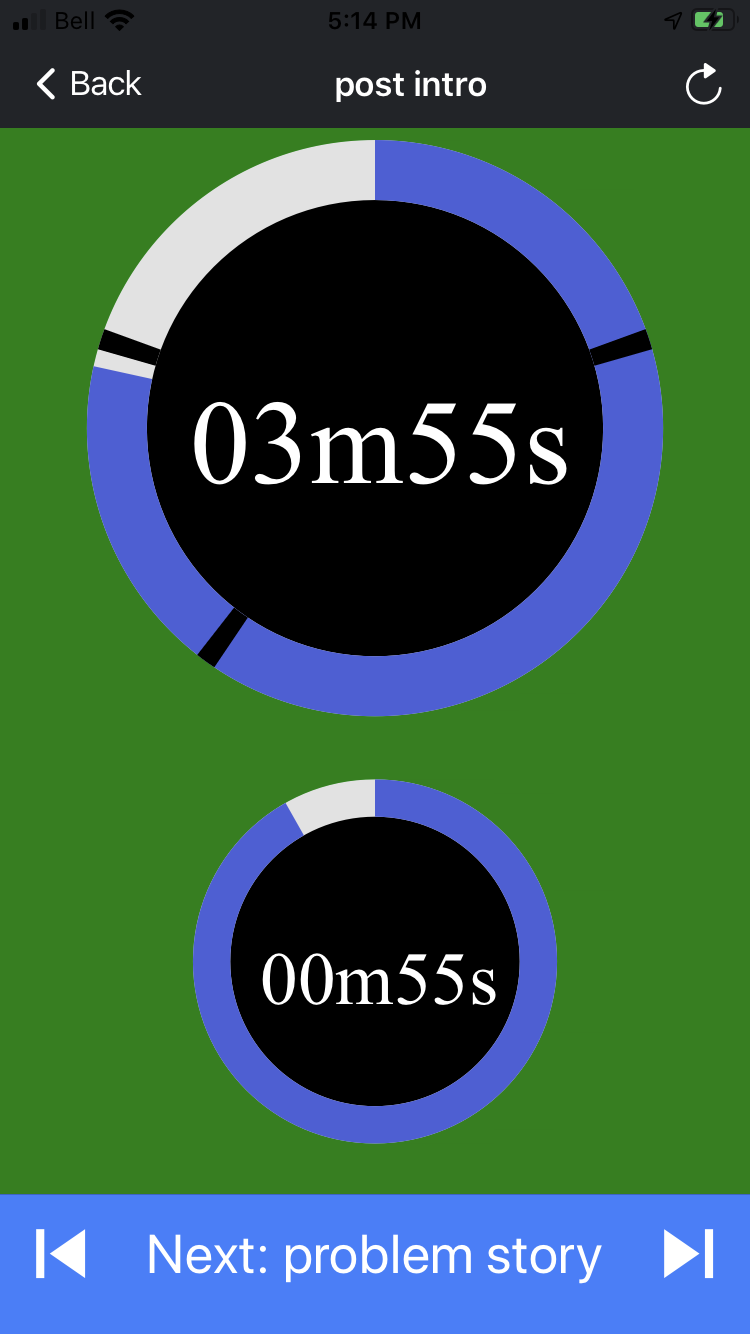
There is a better way
The Pro Speaker Presentation Timer app can be configured so that the phone in your pocket, or the Apple watch (watch app not available for Android) on your wrist will subtly vibrate at certain points within your presentation, reminding you of where you are in your presentation, and where you need to be.
If you're stuck behind a lectern, the screen has been designed to not flood your face with bright light, yet will change colour and offer visual prompts as to where you are in your speech, and how much time is left for each section.
With the Pro Speaker Presentation Timer, you will never again have to do the audience the disservice of breaking the 4th wall. When you're on, You're ON!

Save all Your Speeches
You don't have to start from scratch with each Speech. The Pro Speaker Presentation Timer, allows you to have multiple speech definitions in one app.
At the main screen, users can add, new speeches, or swipe left on any speech to trash, copy or lock the speech. The locking feature ensures you don't accidently muck around with your perfect speech.
Touch the speech title to run or modify the speech.
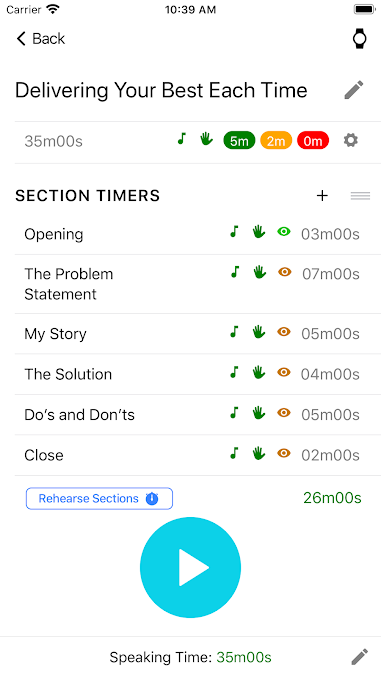 Sections allow you to know when and where you are in your speech
Sections allow you to know when and where you are in your speech
The Right Section at the Right Time
The play button starts your timer. Game on!
The Section Timers are such a powerhouse for speakers to practice their presentations and to finally give their presentations without actually having to check the time.
Each section can be defined for audio, visual or tactile reminders. Breaking up your speech into sections allows you to practice your openings, your stories and your conclusions--key components to your professional presentations.
Define sections for each component of your presentation, or just the important parts - that's up to you. Default timers are in place automatically with each speech to give you a 5-minute, 2-minute and a times-up warning. Deactivate or activate at will.
Want to program and practice one component of your speech? No Problem
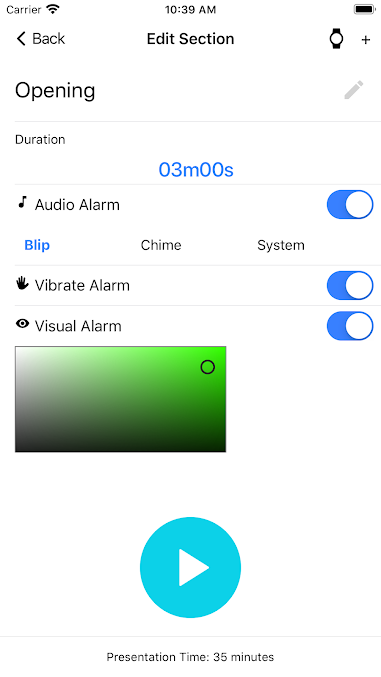 Design each section of your speech the way you want.
Design each section of your speech the way you want.
Click the watch icon to sync to your iWatch, live and on the fly.
Design Your Own Flow
Drilling into the sections allows you to define your notification type (audio, visual, tactile, or a cool mix), allows you to define a duration for each of your sections, and the color of the notification. Then practice just that section by hitting the play button.
However you create, practice or deliver your speeches and presentations, the Pro Speaker Presentation Speech Timer adapts to your needs, your style, and your professionalism.

